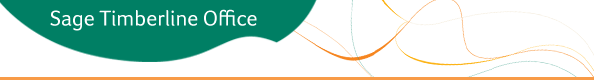
2009 Year-End Update
December 8, 2009
2009 Year-End Update
This notice contains the 2009 year-end software update for Sage Timberline Office versions 9.4.1, 9.5, and 9.6.
There are currently no federal W-2 or T4 changes in the 2009 year-end software update; however, we recommend you read the Release Notes for your version to determine if any other changes contained in the update affect you. Download and install the year-end update if you are affected by any of the changes.
Tip: Consult the helpful resources that we have provided to ensure your year-end processing goes smoothly.
After reviewing the following information, click the link to the appropriate version below to access Release Notes and the Year-End Update.
To determine which CD version and update you have installed:
- Start TS Main.
- Select Help > About TS Main.
- 9.6.0 or 9.6.0 Rev 1 or any subsequent update to 9.6.0, you can remain on 9.6.0 and install the 9.6.0 year-end update.
- 9.5.0 or 9.5.0 Rev 1 or any subsequent update to 9.5.0, you can remain on 9.5.0 and install the 9.5.0 year-end update.
- 9.4.1, you can remain on 9.4.1 and install the 9.4.1 year-end update.
- 9.3 or earlier version of Sage Timberline Office and process year-end government reporting documents from Sage Timberline Office, we recommend that you upgrade to 9.6. Contact your business partner for assistance with this upgrade.
We recommend waiting to upgrade to a major CD version until after you have processed your first 2010 payroll and completed filing your government reports. For example, if you currently use CD Version 9.4.1, apply the 9.4.1 year-end update. After year-end, upgrade directly to 9.6, or to 9.7 when it is released in 2010. Contact your business partner for assistance if you use 9.3 or earlier.
Notes:
- The 2010 tax rate changes are distributed separately. You will receive a notification when the tax file is ready for download.
- If this update applies to your company, but you are not the person who downloads and updates Sage Timberline Office payroll tax and other updates, please forward this notice to the correct person in your company.
- You may need to upgrade your data after you install the year-end update. Refer to the upgrade notes for your version.
Click on your Sage Timberline Office version below for Release Notes and detailed installation instructions for the 2009 year-end update:
Sage Timberline Office 9.4.1
Sage Timberline Office 9.5
Sage Timberline Office 9.6
Additional Support
Online Support Request
If you would like assistance with a solution and your service plan provides online technical support:
-
Log on to https://customers.sagenorthamerica.com/irj/portal/anonymous/login.
-
Click Self Service > My Requests > Customer Support Ticket.
This sends your request directly to Customer Support.
Phone Support
In the U.S. or Canada, call 800-551-8307. Support hours are Monday through Friday from 6 a.m. to 5 p.m. PT (Pacific time).
Upgrading Your Service Plan
If your service plan does not provide online technical support and you would like to add or upgrade a service plan:
-
Call 800-858-7098, or log on to https://customers.sagenorthamerica.com/irj/portal/anonymous/login.
-
Click Self Service > My Requests > Customer Service Request.
© 2009 Sage Software, Inc | All rights reserved | Copyright/Trademarks.
This e-mail is considered a transactional or relationship message, which is specifically excluded from the federal law regulating e-mail communication.
Sage Timberline Office
15195 NW Greenbrier Parkway
Beaverton, OR 97006